Navigate the Dune Security Dashboard
Learn how to navigate the Dune Security platform with our comprehensive guide.
This guide will help you navigate the admin side of our platform, offering a high-level overview of the features and tools available to manage and mitigate employee risk effectively. We will provide detailed explanations of key features with reference to the attached screenshots for better understanding.
Overview of the Dune Security Dashboard
Dune Security is an AI-powered employee risk management platform. We quantify user risk at the individual level using available data, automatically remediate through targeted training, and mitigate risk by integrating with your security stack and applying access and permissions controls.
1. Organization Dashboard

Org Risk Score
This metric provides a comprehensive overview of your organization’s risk profile by aggregating the risk scores of all employees. The score is contextually weighted, meaning it considers the risk associated with each role. For instance, a high-risk score for a senior executive, such as a VP of Finance, will have a more significant impact on the overall org risk score compared to an entry-level employee. This allows for a nuanced understanding of where the highest risks lie within the organization.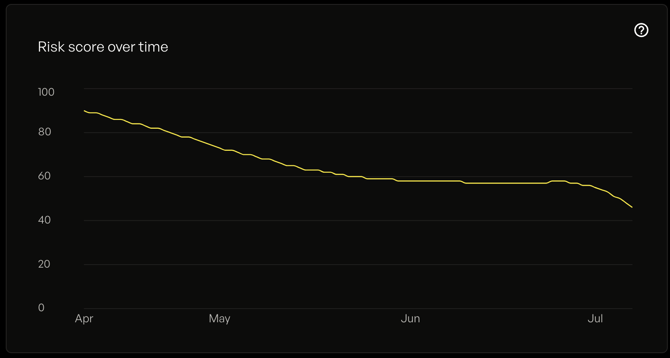
Risk Score Trends
The risk score trend feature allows you to monitor changes in your organization's risk score over time. This is crucial for identifying whether implemented security measures are effective. Positive trends, such as a decreasing risk score, indicate that users are improving their security practices, while negative trends may signal the need for additional interventions.

Risk Score Distribution
This visualization shows the percentage of users in each risk category (low, moderate, high, severe). It helps in understanding the overall distribution of risk across the organization and identifying areas that may require more focused security training and intervention.

Areas to Improve
This section identifies specific areas where your organization needs improvement. For example, it may highlight issues such as C-suite impersonation, impersonation of internal processes, and link manipulation. By focusing on these areas, you can develop targeted strategies to mitigate these risks.

User Interactions
This feature provides detailed insights into how employees interact with various security tests, such as phishing and smishing attempts. It helps identify users who are not completing their training or showing improvements in their behavior. This data is essential for targeting interventions where they are most needed, ensuring that high-risk behaviors are addressed promptly.

Compliance
Monitor the organization’s compliance training completion status. This feature tracks the completion rates for various compliance frameworks such as SOC 2 Type 2, HIPAA, and ISO 27001. It ensures that all employees meet the necessary compliance requirements and sends reminders to those who need to complete their training.
Departments Dashboard

Compare Department Performance
This feature allows you to compare the risk scores and performance of different departments. You can select multiple departments to view their risk levels and identify which departments are performing well and which ones need improvement. This comparison helps in understanding the distribution of risk across the organization and developing targeted strategies for each department.
User Risk Profiles

High-Risk Profile Example
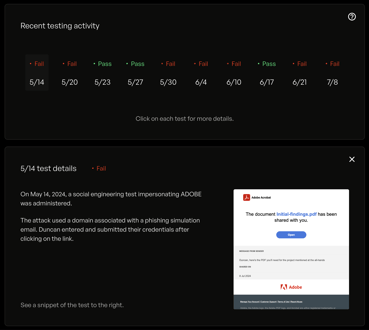
Testing and Training Activity
During the initial phase of using Dune Security, the platform conducts a comprehensive Baseline Risk Assessment. This involves sending a variety of tests to users to gauge their responses to different attack vectors, such as phishing, smishing, and other social engineering tactics. The results help establish a baseline risk profile for each user, which is used to tailor ongoing training and interventions.
Automated Reporting & Reminders

Dune Nudge - Notifications
Dune Security can automatically notify managers and department heads about high-risk users. These notifications can include information about incomplete training, high-risk scores, and specific actions that need to be taken. This ensures that risk management is integrated into performance management and that responsible parties are aware of and can address the risks within their teams.Dune Watchtower - Reporting
This tool tracks user interactions with phishing tests. It records who reports phishing emails, who ignores them, and who interacts with them by clicking links or entering credentials into simulated login portals. This data helps identify patterns of risky behavior and users who may need additional training or monitoring.
Navigating the Dune Security platform is designed to be intuitive and impactful. Our tools and features help you manage and mitigate employee risk effectively. Should you have any questions or need further assistance, feel free to reach out to your Account Manager via email.